How to Benefit From Publishing Your Own Product Photography

Hopefully, you’ve read up on all the benefits that come from taking your own product photography; you might’ve even made the decision that this is the way to go for your business and purchased your own equipment.
You might’ve even read all the tips we provided over the last several blogs, but what’s the use of doing all that reading, researching, and purchasing if you don’t publish your product photography properly?
In this blog we’re going to focus on publishing your product photography on your social media channels.
According to Your Creative, the growth of social media as a way to organically market your products to potential buyers has changed the design marketplace. It’s provided a platform for emerging, small-scale brands and designers to reach a large audience previously only accessible to brands with big marketing budgets.
Not only can you now market your designs and products directly, you can extend that message beyond the product to create long-term brand loyalty through digital engagement. Instagram particularly, as the image-focused platform, gives independent designers the opportunity to stand out.
The downside? Social media platforms are inevitably overcrowded and saturated, especially by the larger brands jumping on paid posts.
That means boutique brands and independent designers need to up their game in order to be seen. So how do small brands create large impact on social media? Product photography.
Stylized product photography receives 40% greater digital engagement than other social posts.
When it comes to Instagram, look at your feed as a big picture. To create a consistent feed, you need to view your Instagram as a whole rather than lots of separate images. When you post an image, think about how it will look like next to your other photos.
This means that all your photos should have a consistent element or theme to tie them together. Settling on a theme or style can help you direct your shoots and help you look for similar elements. Your theme should be a style or ‘look’ that you love and would like to replicate in your images. Check out two great examples from our own users, Loyal Stricklin and Taylor Stitch, who have beautifully compelling pages that make you want scroll down and ultimately click on their link in their bio.
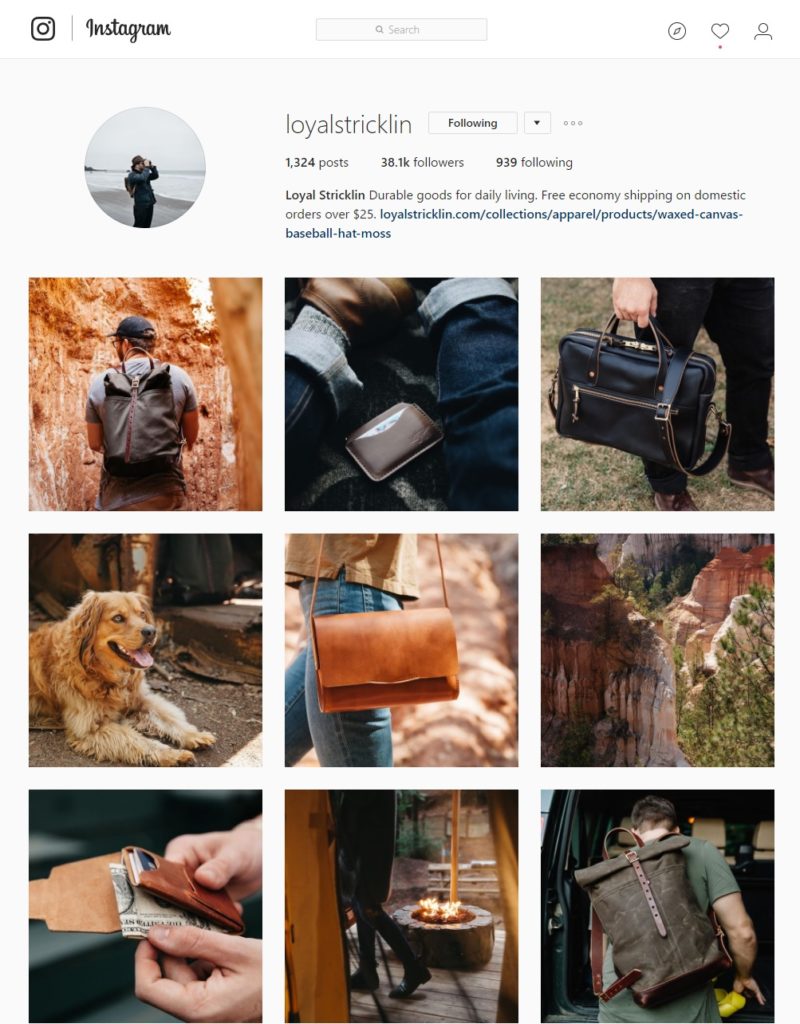
Loyal Stricklin
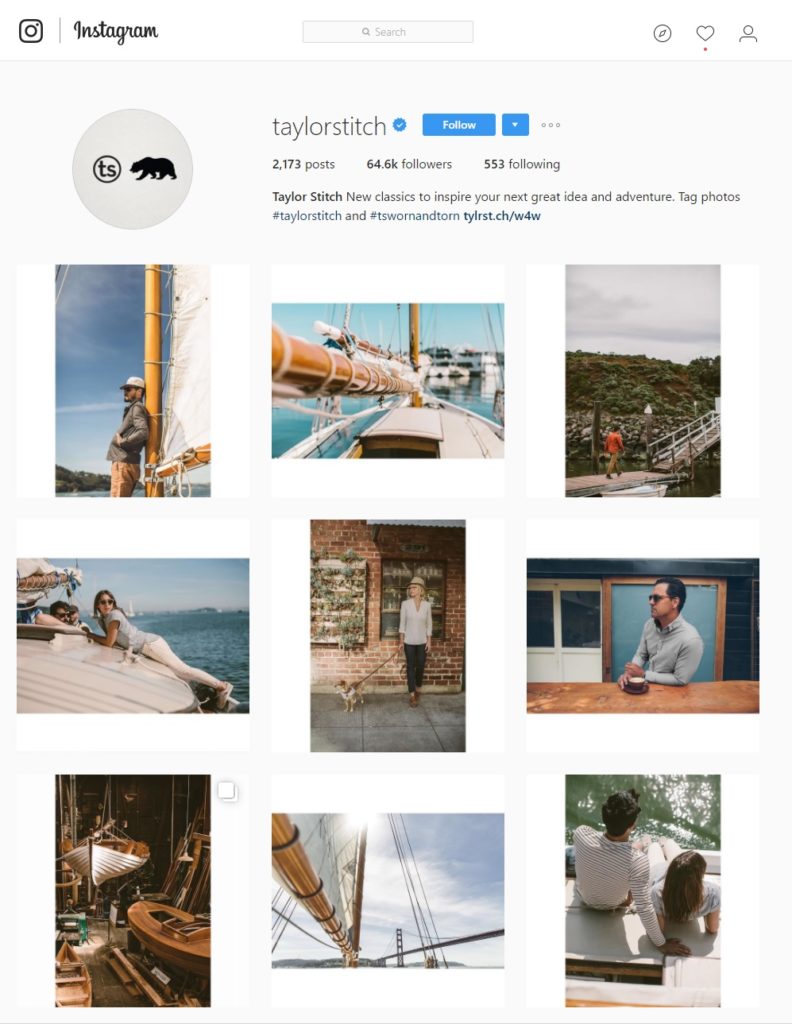
Taylor Stitch
You’ll also need to keep on top of platform changes. Instagram now lets you upload up to 10 photos/videos on a single post in your feed. You can show off individual, detailed, and lifestyle photos of your product to convey a story or show off a product. The addition of Instagram Stories allows you to have some fun and post images/videos that may not be suited for the main feed. A good example of using Stories properly is showing behind the scenes imagery.
Instagram Carousel
According to Social Media Examiner, a Facebook carousel post or ad is a creative way to get more content into a smaller space. You can feature five unique images, each with different headlines, descriptions, and URLs all within the same story. Publish a carousel post or ad as an organic story on your page wall and/or an ad unit; either can easily be viewed on desktop and mobile.
According to a report by Kinetic Social, carousel ads perform 10 times better than regular ads. Plus, since 90% of Facebook users access via mobile, that’s a great use of a small amount of real estate. Advertisers should get much more for their dollars by doing a horizontal ad unit that can scroll back and forth.
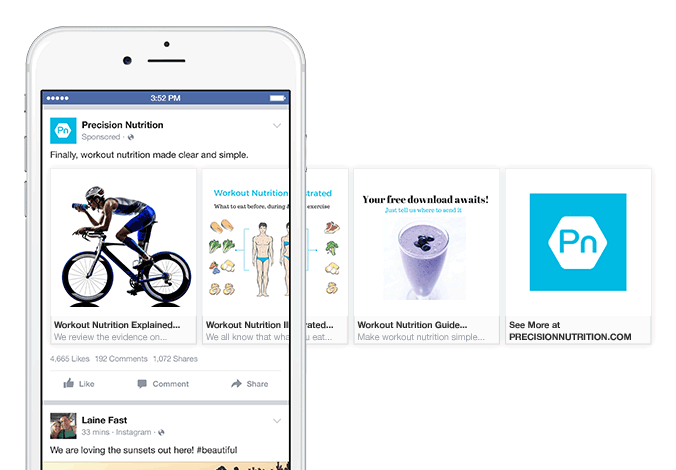
Facebook Carousel
According to Hubspot, when you’re selecting cover photos, shared images, and other social media assets, knowing the basic image dimensions might not cut it. What if you want to make sure a certain part of your cover photo isn’t obstructed by your profile photo? And what’s the difference between shared link thumbnails, or in-stream photos—are the dimensions different for those?
As it turns out, sizing images correctly for social media is no simple task. Even just among Facebook marketing, photo dimensions vary according to where and how it’s shared—from cover photos, to timeline images, to profile pictures.
But if you’re looking for a detailed guide on social media image sizes, you’re in luck: this infographic from Spredfast has you covered. It’s a valuable resource to keep on-hand for the next time you’re designing or selecting visual content for your social channels.

Sell Online?
If you’re an e-commerce seller, great product photos are key to getting sales and reducing your returns. A nice touch to your customer’s online shopping experience might be to incorporate your product photos beyond checkout. With a shipping software like ShipStation, you can promote your brand and wow your customers with additional places where your product photos can live like a Branded Tracking Page, your shipping confirmation emails, your packing slips, and more. If you want to use your product photos to their best advantage and save time and money when shipping your products, try out ShipStation free for thirty days.



