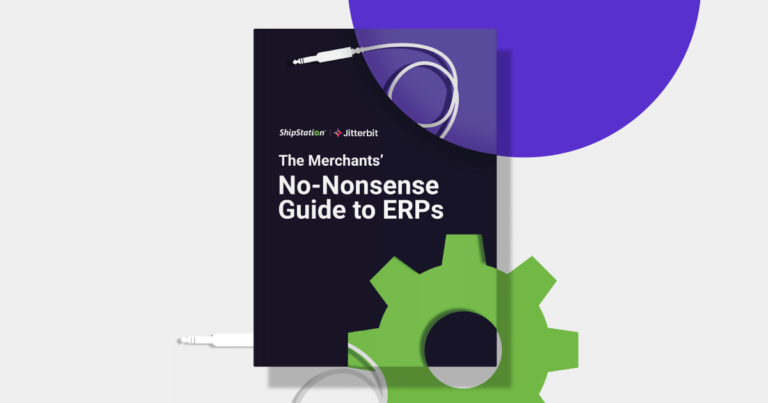Excel is Actually Really, Really Cool
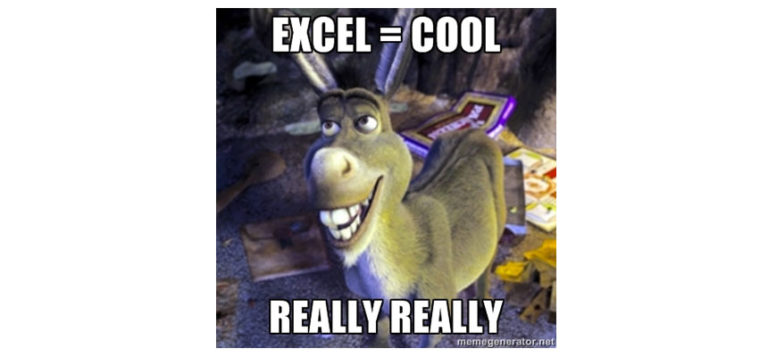
I’m a computer kid. As I could get my hands on the machines, I did. And I learned things. I was one of those kids who eventually taught their parents how to use computers even though they were both in IT (my mother actually teaches “computers”) because I couldn’t put the damn things down. And this all helped me. Especially in school. I wrote essays a heck of a lot faster than most other kids because I taught myself typing from a silly little ghost game.
While I won’t go into a whole diatribe of my history, I will give you this example of how I ended up using Excel: I calculated my GPA in college with it. I wrote if/then statements, so that I could put in the credit hours of each class and the letter grade (pluses & minuses included) and it would spit out my semester and overall GPA. I could even mark which ones were directly attached to my major so that I could find that metric, as well.
I organized data with my course selections and budgets from allowances so I could purchase more video games and systems. I calculated how much I had to score on the next test to get a certain overall grade. So, I grew up with a natural appreciation for Excel and some of the awesome things it could do.
A couple weeks ago, we posted about using PivotTables to help you manipulate your data and help extrapolate meaning from the reports you can get from ShipStation. And it got me thinking. And then it got me playing around with Excel 2013. (You know, you wouldn’t think that Excel would be one of those things that you have to have the new version of, but I have to say this one’s really, really spiffy.)
You know all those fancy infographics we see nowadays? That’s Excel. No, really. Beneath all the Photoshop prettiness, it’s a bunch of number-crunching and figuring out which data is valuable. Knowing that 49% of people value free shipping as a purchase decision didn’t just come up from thin air. It was gathered and then compiled within (probably) Excel. And that bar graph at the top? Easiest program to make those in? Excel.
Microsoft seems to know of this trend, so there’s all sorts of new templates you can just download and input your information. Want a calendar for all of your employees and their absences? Done. Or a way to track the collection of money (sorting by people or method of payment)? They have that, too. There’s thousands of these available.
But how do I relate it to my business?
It goes back to what you want to show. If you’re growing, a stacked line graph (like the one you see in your ShipStation dashboard) can be a great reminder of where you started and see where you’re going. If you have a regional or seasonal business, pie charts are fantastic for seeing which of your sections is the most valuable to you. Now that you’re a little bit more aware of how PivotTables work, Excel even has PivotCharts that show you the same data in graphical form. So, theoretically you could create your own infographic of how your business is doing.


So here’s what I propose: go play with it. Download your raw data from ShipStation, follow our PivotTables tutorial, and start playing. You’ll find out trends about your business that you may not have known. Or reinforce ideas that you may have had, but not able to back up. Either way, you’ll be knowledgeable about your business, and that’s worth a few minutes of your time.
I’m Erika, the social media & content manager for ShipStation. You’ll find me on Twitter, Facebook, and the other areas of the ShipStation world. In my free time, I love playing & streaming video games, taking pictures of my cats, and doing other—generally nerdy—things. :)