Add Multiple Accounts for the Same Carrier

If you ship from multiple locations with a carrier account tied to each one—or just ship with multiple carrier accounts—we have great news: You can now add multiple accounts per carrier in ShipStation! Without a doubt one of our most requested features, multiple accounts per carrier makes shipping even simpler.
Whether you select which shipping account to use via dropdown menu or apply bulk actions or create automation rules to apply a specific carrier account, picking and choosing which account to use is a breeze:
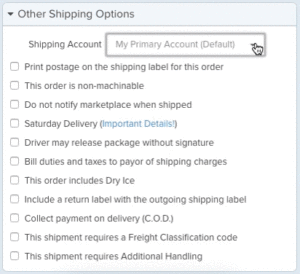
Once you add a second carrier account, you’ll have the option to set a “Primary account”—this is what ShipStation will default to if a shipping account hasn’t been applied via automation rules on order import. This can be changed at any point, too. To set account nicknames, just go into the carrier account settings.
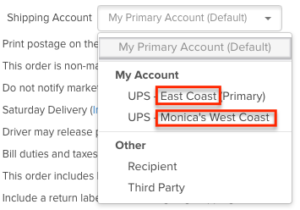
How are folks like you using multiple accounts? Well, if you have a warehouse on the east coast and one on the west coast, you can set up an automation rule to apply your west coast carrier account to orders that come in from western states and vice versa for east coast. That way you can get the best rates for your shipments without having to manually adjust accounts or bill to third party (which was the old, imperfect method of using another carrier account). With a little minor tweaking, you can add your extra carrier accounts, name them, set a primary, AND build out automation rules to make your shipping process even simpler.
So what are you waiting for?! Add those extra accounts and get more ship done!



