Turn Holiday Shoppers into Loyal Customers Through Segmented Drip Campaigns

This article was contributed by Sarah Karney of BigCommerce. Sarah is a content consultant and writer, serving BigCommerce and other leading technology providers as part of Dreamtown Creative.
As an online merchant, you know better than anyone the opportunities that come with each holiday season as interested shoppers flock to your store. But the opportunities don’t have to end when the new year begins.
By setting up the ability to identify and segment your visitors, create personalized drip email campaigns and fulfill the resulting orders efficiently, you can build loyal customers year-round. Here’s how to do it.
- Setting up customer segmentation to find your most valuable customers
Segmenting your audience means dividing your online visitors into subgroups based on their online behavior and the customer information and data you have, in order to better market to their wants and needs. There are many ways you can segment your traffic into audiences that make the most sense for your business, but the main point is to sift through and utilize data to identify and sell to your most valuable customers.

To segment your traffic, you first need to set up Google Analytics on your site and understand the types of information that is available for you to use. There are six basic ways to distinguish your visitors from one another:
- Type of visitor: Segment your audience between new visitors coming to your site for the first time, returning visitors who have never purchased anything and returning visitors who are already customers. Offers, landing pages and messaging should all be determined based on the type of visitor coming to your site.
- Traffic source: The traffic source is how customers found and accessed your store, which can give you more information into their intent to purchase or what type of marketing is most effective. This can include customers coming from social media, an email campaign, direct (typing in your URL), Pay Per Click (PPC) ads, searching for products and finding your site (organic search) and referral (clicking a link on another site that directs them to your site).
- Location: Segment by language, city, country and more to display accurate prices in the customer’s currency or properly use colloqualisms and correct spellings.
- Behavior: Dive deeper into customers’ behavior to further segment your audience. There is a large amount of data that can be used as you wish, but some options include segmenting by the amount a customer usually spends on your site or how long it has been since they last made a purchase to find your most invested customers.
- Device: Learning if a customer is visiting your site on their mobile device, tablet or desktop helps you create a better shopping experience for them by incorporating social media login options or making sure their desktop and mobile histories and favorites are synced.
- UTM parameters: UTM parameters create links you can use to segment your audience by source, medium, term, campaign and more. This is especially helpful if you are running specific campaigns and want to measure effectiveness e.g. a holiday sale. Learn more about UTM parameters and how to create links on Google.

To capture the email address that goes along with each visitor’s traffic patterns, install either a modal pop-up or slider pop-under on your ecommerce site.

These pop-ups can be triggered based on the type of customer visiting your site (e.g. free shipping for first-time visitors if they sign up with their email, or the ability to save their cart by signing up for an account). You may also ask for additional information if you desire (e.g. birthdays, so you can send out a birthday-related offer or age-relevant products).

Check out the BigCommerce blog to learn more about using email addresses for personalized segmentation.
Side note: Want to go even deeper? You can further segment your audience to determine which visitors are most likely to spend the most money shopping with you. Your top customers usually account for 60-80% of your revenue, so specifically targeting these customers – or online visitors who fit the same profile – can be worth every bit of time and effort. You can learn more about finding your most valuable customers on the BigCommerce blog.
- Creating customized drip campaigns
Now that customers have signed up and you have set up tracking on your site through Google Analytics, you can track visitors’ online behavior, segment them into subgroups and create targeted emails to fit their interests. Emails that are personalized are 26% more likely to be opened and 760% better at generating revenue than typical mass emails.
Drip campaigns are a set of automated emails triggered based on the cues and interests that a customer gives you with his or her online habits. A combination of online behavior, such as what products they click on or how often they abandon their cart; email behavior, such as what offers or products they click on; and what type or how valuable of a customer they are should all be considered when creating drip campaigns.
The possibilities of what your drip campaign can include are endless, but should aim to entice the customer to complete a purchase or return to your site by utilizing the data you have related to their interests or barriers that keep them from checking out. Some common examples of email drip campaigns include:
- Abandoned cart: You can create a one-off email or series for customers with items left in their carts to remind them to check out. Abandoned cart emails have the highest conversion rate (2.63%) of any triggered ecommerce email.
- Promotional offer: Use a promotional offer to unveil new merchandise or a secret discount to your select email list. You can also use this type of campaign to note low stock on items the customer may have added to their favorites list or cart but never purchased to encourage them to act quickly.
- Customer loyalty and re-engagement: This type of campaign builds upon an existing relationship you have with a customer by re-engaging them on what you already know about them. This can include a discount for their birthday, a “win back” email for those who haven’t shopped with you in a while and a replenish email for items they have bought from you in the past that you know are now expired.
- Up-sell and cross-sell: Once a customer has made a purchase with you, send up-sell and cross-sell emails related to their purchase to prompt them to return to your site for more. Send them items that are often purchased along with whatever they originally purchased, or include images of your other related products in your emailed receipt.

- Leaving customers “fulfilled”
Personalizing your customer’s experience does more than close the sale. When you are able to continually provide exactly what the customer is looking for in their ideal price range at the ideal time, it can add the personal touch that customers feel when stepping into their favorite brick and mortar and keep them coming back for more.
The customer’s experience doesn’t end until they have the desired products in hand at the desired time. Complete a great customer experience by utilizing ShipStation for your fulfillment needs. Now available in the control panel for BigCommerce users, ShipStation makes your ecommerce shipping and fulfillment for shops of all sizes easy by automatically importing orders from all of your channels, comparing prices of different carriers for you and printing hundreds labels and return slips from any printer with a single click.
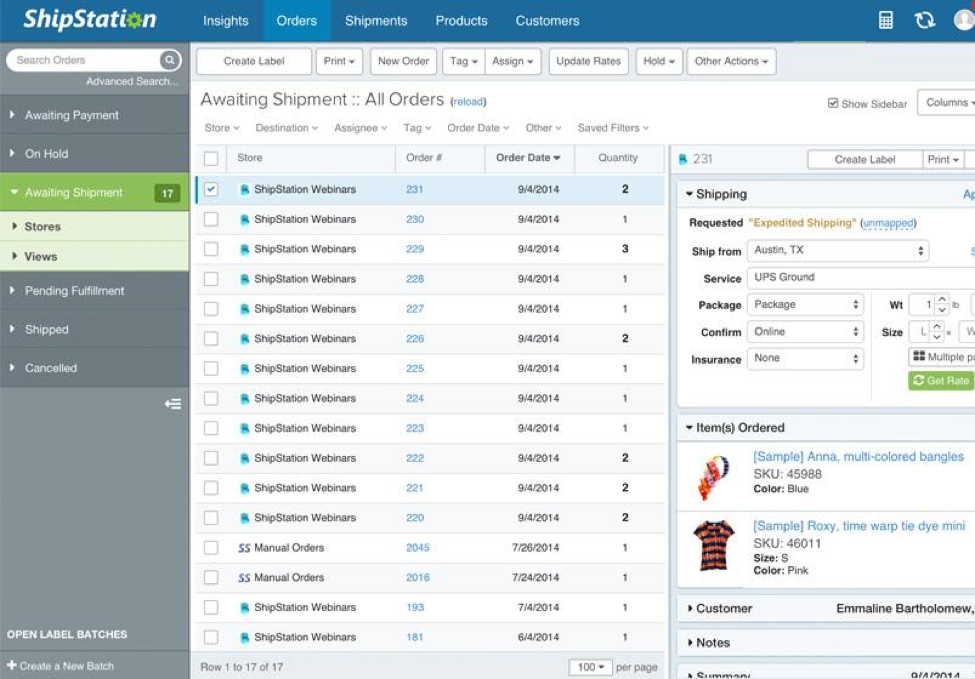
Happy, satisfied customers are more likely to remember a personalized shopping experience and tell their circles about your store. They’re also more likely to return in the future, especially if you can reduce stress and save them time during the holiday season. Take advantage of the many free tools available for segmenting your audience to create a great online shopping experience for your customers, and you’ll be on your way to keeping that holiday magic alive all year.


