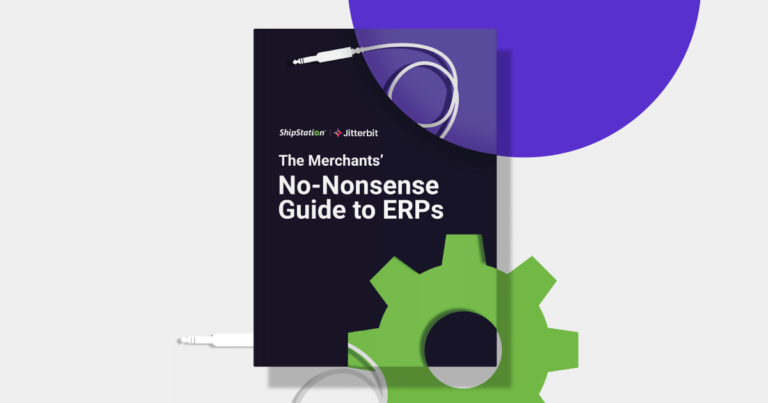How Any Business Can Sell On Instagram & Expand Reach
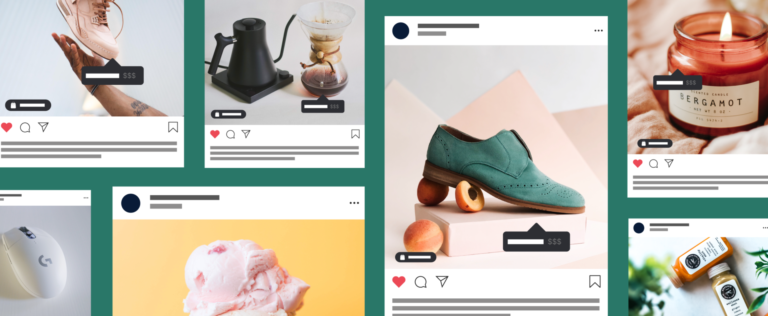
What started as a photo-sharing app, has evolved to now inspire, connect, and monetize a community full of influence and discovery. Instagram makes it easier than ever for shoppers to explore and purchase the products they love. In fact, 83% of Instagram users discover new products and services on the platform. And now Instagram Checkout is available to eligible customers on select ecommerce platforms, including BigCommerce.
What is Checkout on Instagram?
The checkout feature on Instagram enables shoppers to purchase select products without ever leaving the app—creating a streamlined, 2-tap process of converting Instagram followers into loyal customers.
With Instagram Checkout, customers can tap to view a product from a shoppable post and then continue to the payment process, all without leaving Instagram. Shoppers just have to enter their name, email, billing information, and shipping address the first time they check out.
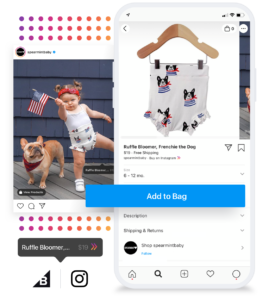
The Benefits
With consumer demands increasing, shoppers are prioritizing convenience when it comes to purchasing the products they want. There’s no doubt that Instagram Checkout comes with a ton of benefits for businesses and brands on Instagram, and even more so if you’re an early adopter of the feature. For example, when users click on the “Shop” tab from the Instagram Explore page, there are various curated edits that showcase products from Checkout-enabled brands.
While Instagram has always helped promote discovery of new products and brands, online stores have traditionally been limited in their product marketing options . Instagram stories have long been the primary means of driving traffic to business profiles, with the swipe-up feature leading people directly to a specific product URL.
However, unless you’re fortunate enough to have an Instagram verification badge or a follower count above 10K, the swipe-up feature isn’t an option for you. This makes driving traffic from your Instagram stories to your products practically impossible.
With the new shoppable Instagram posts feature, you’re no longer required to have a large following in order to successfully market your business to the growing community that Instagram serves. Even the smallest ecommerce shops can now make their products purchasable directly from an Instagram post.
However, with the shoppable Instagram posts feature, it doesn’t require you to have a large account to access it. So even if you’re a small shop, you can now make your products purchasable directly from your posts.
What Else Do You Need to Know?
Selling on Instagram is a great opportunity, but before you add a selling channel, you should always research any business implications. According to the Facebook Business Help Center, the selling fee is 5% per shipment or a flat fee of $0.40 for shipments of $8.00 or less. Depending on what you’re selling, the returns you see in sales volume and exposure could greatly outweigh the costs you add to your overhead.
And it is important to note all communications are handled by Instagram rather than the brand directly, so you will not be able to obtain some customer data, such as email. Luckily, there are additional ways to drive traffic and make sales on Instagram.
Instagram Opportunities
The link in your bio is super easy to find and readily clickable, making it one of the most valuable traffic-drivers on your Instagram profile.
Instagram’s new @shop account (with over 400K followers) also features brands that are embracing Instagram Shopping tools — creating a huge opportunity to reach potential new customers.
A great way to drive more sales with Instagram Checkout is by sharing an exclusive product launch on Instagram. Whether a completely exclusive line or just a 24-hour preview, this can be an effective way to create hype around a new product. Plus, it also rewards your community on Instagram — which can be great for building brand trust and loyalty.
Another opportunity to drive traffic is through Shoppable Instagram Stories Stickers. Much like tagging a product to an Instagram feed post, product stickers create a direct route for viewers to browse and buy your products from your stories.
How Checkout on Instagram Works
- After discovering a checkout-enabled product in your feed or stories, a user will see the option to “checkout on Instagram” when they tap to view more details.
- After filling out contact, shipping and payment information, the user can place their order directly within the app.
- After placing an order, a user can also use the Instagram app to view their order status, estimated delivery date and tracking number, as well as cancel orders, initiate a return, or request additional support.
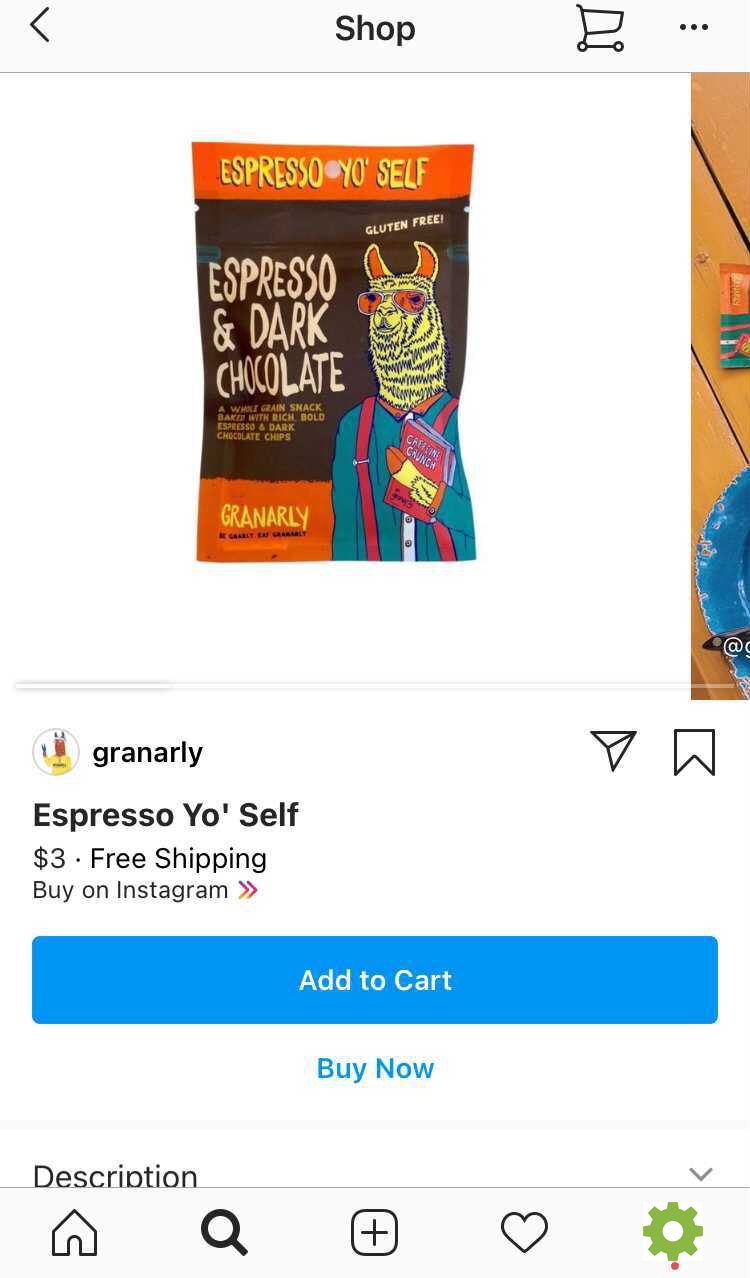
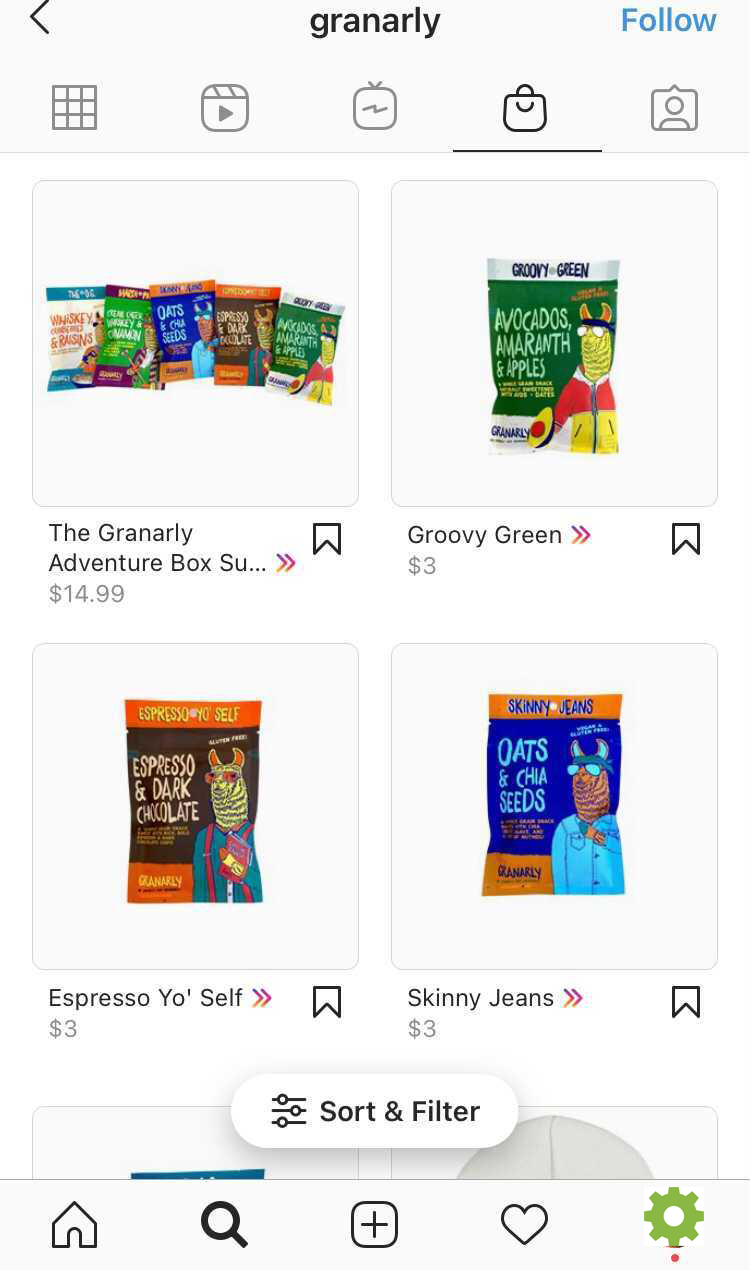
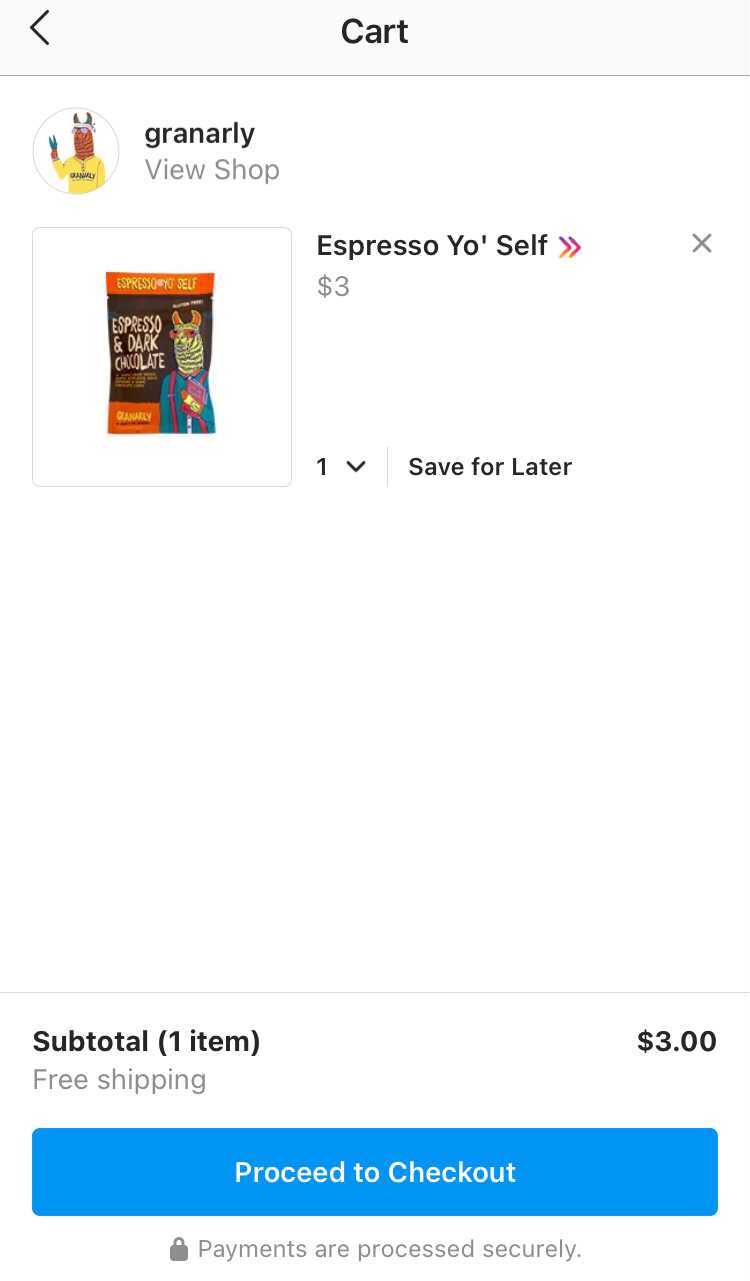
Additional Requirements for Instagram Checkout
If you’re a retailer considering checkout on Instagram, there are a few more important details you should understand:
- All new product tags will use checkout. You’ll no longer be able to tag your products with links to an external website. At least, not for your U.S. customers — instead, they’ll be able to move through the checkout process directly on Instagram. International customers, however, will continue to be able to follow a link to the product on your external website.
- Checkout only supports products with prices in USD. If you tag products in other currencies, they will link to your external website.
- You will be subject to Instagram’s commerce policies and merchant term (see above). Some of these policies relate to customer service time-to-response, as well as inventory, shipping, and return/refund requirements. You can find more information on Facebook’s Commerce Policies page.
In order to sell on Facebook Commerce surfaces as a business, your Facebook account and Page or your Instagram professional account must meet the following requirements:
Comply with policies
Your Instagram professional account must comply with Instagram’s Terms of Use and Community Guidelines.
Represent your business and domain
Your Facebook Page or Instagram professional account must contain product listings that are available for direct purchase from your website or Checkout on Facebook or Instagram.
If you are directing buyers from Facebook Commerce surfaces to a website in any supported market, you must provide Facebook with the single non-shortened domain through which you sell. Your Facebook Page or Instagram professional account must represent the store or website associated with the domain provided. To confirm you own your domain, you may need to complete the Domain Verification process.
Be located in a supported market
Your Instagram professional account must be located in one of our supported markets to use Facebook Commerce surfaces. Supported markets for Instagram Shopping can be found here. Checkout on Facebook and Instagram is currently only supported in the United States. We will update our supported markets lists if and when new locations are added.
Provide accurate information and follow best practices
Failure to satisfy these requirements at any time may lead to loss of access to Facebook Commerce surfaces, Commerce features, or may lead to your account being disabled.
Facebook Commerce surfaces include, but are not limited to, Facebook Shops, Facebook Page Shops, Marketplace Stores, Live Shopping, and Instagram Shopping.
Source: Instagram Help Center
How do Customers Track Their Orders?
It is easy for customers to track orders made through Instagram Checkout. A customer will be sent notifications through email and app when the order status changes. To track an order through Instagram your customers will:
- Tap their profile photo on the bottom left of their screen
- Tap the three horizontal lines in the upper right corner
- Tap Orders and Payments
- Tap an order
- In the Order Details, you can see the shipping carrier (example: USPS, FedEx) and copy the tracking number to track it on the carrier’s site
How You Can Get Started
When you connect to BigCommerce via ShipStation, you can efficiently and ship products using your favorite carriers and fulfillment providers. BigCommerce’s native integration makes it easy for your customers to start purchasing your products directly on Instagram. Start a free trial today, and if you already have a BigCommerce store you can install Instagram here.