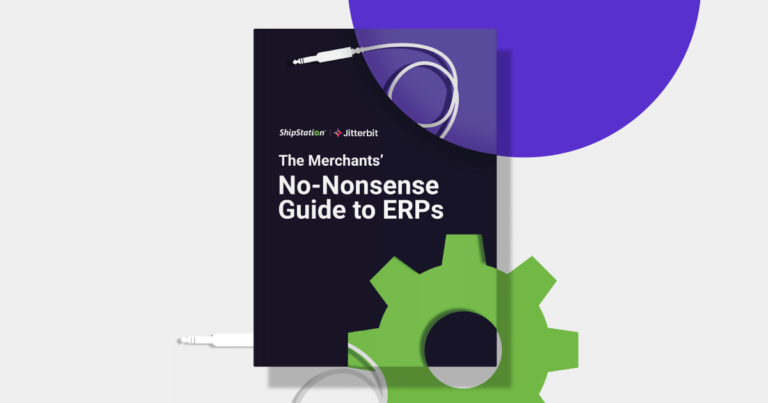How to Make Live Chat Successful

The old can-and-string might’ve worked for a quick chat once upon a time. But with e-commerce’s growth overseas and to all corners of the United States, you’d need all the string and aluminum cans to keep in touch with your customers. That’s where live chatting comes in. In our previous post, we talked about what live chat was and why it was important for your online business.
In case you need some extra convincing, check out this infographic from Zendesk:
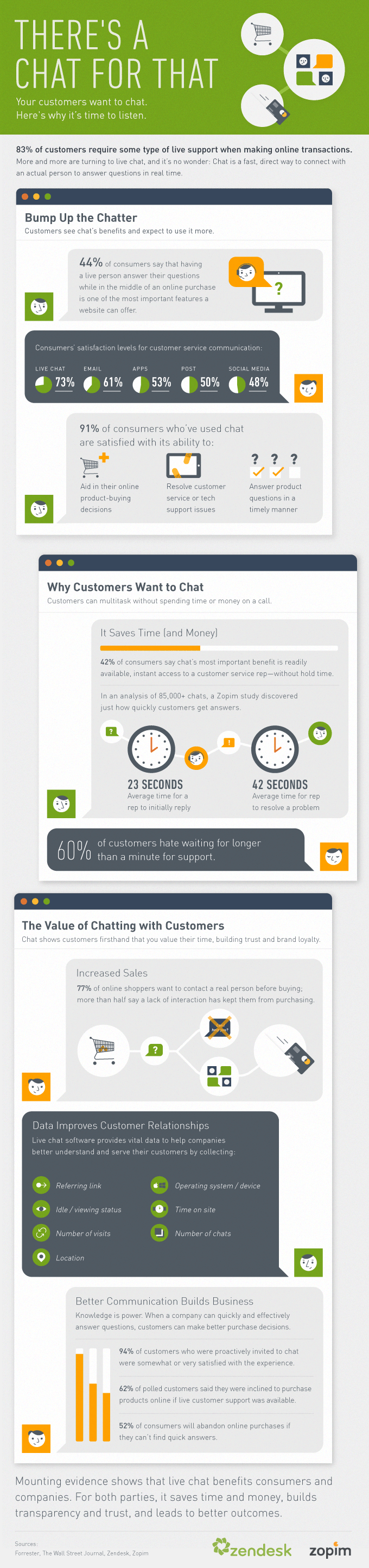
Now we’ll get into some of the nuts and bolts of implementing a successful live chat system.
Live Chat Providers
Finding the right live chat provider can be a hassle, so we dug up a list of 10 good options for e-commerce live chat at PracticalEcommerce. Some other useful comparisons can be found at Social Compare and Software Advice.
Fellow online business owners can also offer recommendations. Nik Hawks, CEO of Paleo Treats, uses and recommends Live Chat, Inc. “It was super easy to implement,” he says.
Before you sign on with a live chat provider, check to see if your eCommerce platform has an existing integration with the live chat company. You can check on the live chat website to see if it integrates with any platforms, or you can go to your platform provider, such as Shopify, and see what live chat options it connects with.
How Do You Use Live Chat?
If you use live chat, make sure you’re getting the most out of it. Here are some tips:
- Be available when your visitors need you.
“You get the most out of it by just being available as much as possible; My wife and I usually turn it on when we start the work day and turn it off after dinner. We just grab it whenever it ‘dings,’” says Hawks.
If you or your employees can’t be available during all the times when customers are shopping, you may need to outsource your live chat operations (especially during nights and weekends). Just make sure the service you use is has fully trained live chat personnel to handle customer questions and concerns.
- Give help quickly.
If visitors enter their concerns into your live chat window, respond ASAP. As mentioned in our previous post, one of the main reasons people use live chat is to avoid telephone hold times. They want answers, and they want them now.
- Provide typing indicators.
Many live chat providers give businesses the option of showing customers a typing indicator when the live chat representative is typing a response. Definitely turn this feature on. It lets customers know that someone is helping them, rather than seeing a blank screen and not being sure there is someone there.
- Tread lightly.
Big Brother may well be watching our every move, but your customers still value their privacy. Give them some space, and don’t reveal information that shows you’ve been monitoring their interactions with your site. Offering general help is fine, but too much detail may feel invasive.
- Choose how you show yourself
Your live chat provider may give you the option of “popping up” during a website visit or just using a small “live chat” button placed strategically on the site. Either way, make sure that customers who are interested in chatting will know they can click and request help and those who aren’t interested will be able to read around it. Your button shouldn’t distract from the products and services you’re selling.
Get Chatting!
Implementing live chat can be easy, but making it work to bring sales and higher customer satisfaction requires some planning. With a bit of effort, your live chat program can help your business achieve even greater heights.