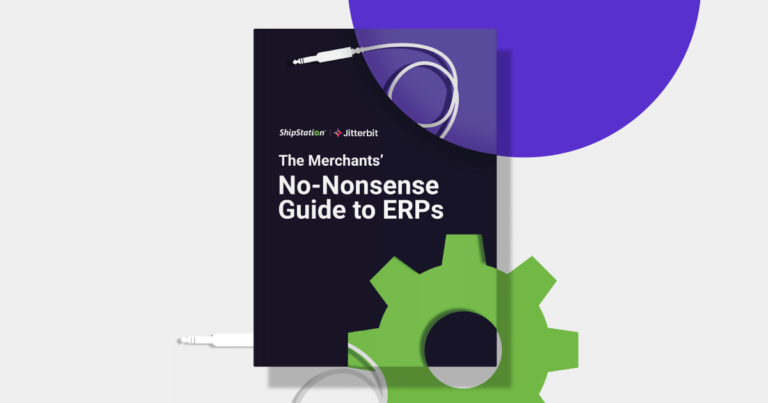A Mobile Site vs. a Responsive Site vs. a Mobile App
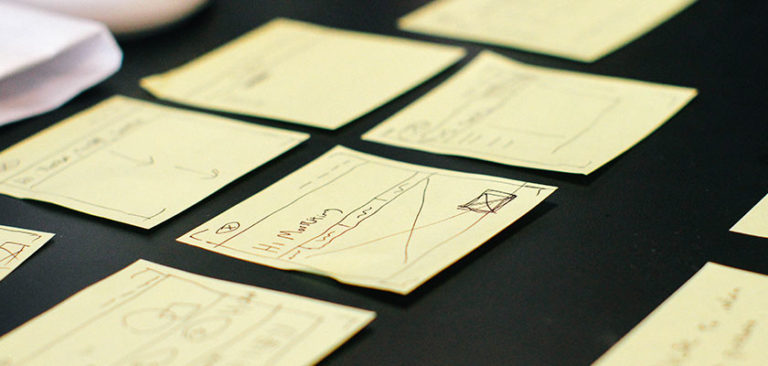
We’ve talked about it before, but it’s nearly impossible to ignore now: your website needs to be mobile-friendly. Google released an update to their ranking algorithm that impacts your result depending on if you’re mobile-friendly, and we’ve gone over their most basic requirements. But it’s important to know you have options when it comes to supporting your mobile shoppers.
There are three main ways you can serve content to mobile users: a mobile site, a responsive site, and a mobile app.
The Mobile Site
Have you ever clicked on a link and were sent to a site that didn’t quite look right on your computer? The font may have been gigantic, the pictures were tiny, and the header was minimalistic in nature. More than likely, you were sent to a mobile site.
The mobile site is a completely different site—often a subdomain of the main website—that has its own styling, own web address, and acts completely separate from the main website. The address is usually “http://m.domain.com” or “http://mobile.domain.com”.
A couple good examples of mobile sites are Wal-Mart and Twitter. Although the brands have mobile apps as well (more on this later), the domain name is split up into two separate locations depending on if you visit the site on a computer versus a mobile device.
When it comes to your website, having a mobile site versus the alternatives comes with some things you need to know:
- Styling is separate, so any changes you make to your regular website leave the mobile site as is (this can actually be a pro or a con, depending on how you look at it).
- Links from a mobile site will work on a computer (it’s still only a webpage, after all), but the experience will be less than optimal.
Some believe that mobile sites are easier to work with since it allows you to start from scratch and design the homepage with just a smaller device in mind. Just like you don’t want your regular website to take a long time to load, this is doubly certain for mobile devices. Limiting the visual content and file size of each page to ensure a quick delivery when someone visits your website can be easier when developing a mobile site.
The Responsive Site
We’ve touted the responsive site before, and it’s still my personal favorite way of handling the differences in screen size—and not just because of mobile devices. One of the toughest things as a website designer is the issue of compatibility. From different browsers to screen sizes to now even different devices and entirely separate form factors, making a site look the same across all these platforms has been difficult. This is where the responsive site comes in.
The responsive site—for example, ShipStation.com is responsive—will take a user’s screen size and adjust accordingly. The address never changes nor is the styling different depending on the device on which you view the website.
Another example of a responsive site is BePawsitive. If you’re on a computer at the moment, change the window size from fullscreen to half-width and even smaller to see how the content changes.
- Styling for a responsive site is all contained in the same file, same domain name, same everything. There’s work behind the scenes that your designer does to make sure the browser interprets things correctly.
- Any changes you make to your site’s content will change across devices. There’s no second site to upkeep or change on its own.
- Internet standards can take a bit of time to change, so if you have a particularly old browser (we’re talking IE6 or so, which is circa 2001), it may not support everything. This should, however, be of very small concern as you should always be striving to keep up with new technologies and browser updates.
One of the nicest things about a responsive site is you can make yours as responsive as you want to get. Twitter, for instance, has a responsive site from full 1080p until you get down to about the iPad size. Then, the mobile site takes over. If you have a designer on hand and you want to mix the two technologies, you certainly can.
The Mobile App
The third “option” in this discussion is the mobile app. However, the mobile app is not a replacement for having a mobile-friendly site. At the very least, you should have a mobile or responsive site so your mobile visitors can view and navigate your site with ease. While most eCommerce businesses will never need the creation of a mobile app, there’s something to be said for having one available.
The mobile app is a native application that lives on the device of the user. You control the data, any updates, and just what is contained in the application, but it should be viewed as an extension of your site, or an outright replacement for your mobile users.
The mobile app is different from the mobile and responsive sites in that the app isn’t accessed through a web browser, it is a standalone application that needs to be downloaded from the appropriate app store. This makes it incredibly easy for users to revisit your website and, hopefully, order from you in a streamlined and distraction-free setting. You can also set up notifications and other ways with which you can easily communicate with your buyers that you may not have had before.
If you’re thinking of making a mobile app for yourself, there are some things you need to know and think about:
- Creating a mobile app is not like creating a responsive site. You need to either be or hire a mobile developer, and more often than not, you won’t find one that can create both an iOS and Android app.
- Listing on Android’s Google Play Store may be free and without an approval process, but Apple’s App Store is a different story. Not only do you need a developer license, but Apple has to test and approve your app before you can make it available.
- Make sure to plan out what extra features your app will have above and beyond your mobile site. If it’s just a replication of your current website, why would your customers download it?
How you approach handling the mobile version—and companion to—your website is something you’ll need to tackle to make sure you’re not missing out on mobile sales and lowering your search ranking. Have a particular strategy you’d like to share? Let us know in the comments!