Product Bundles: How to Ship Bundled Items
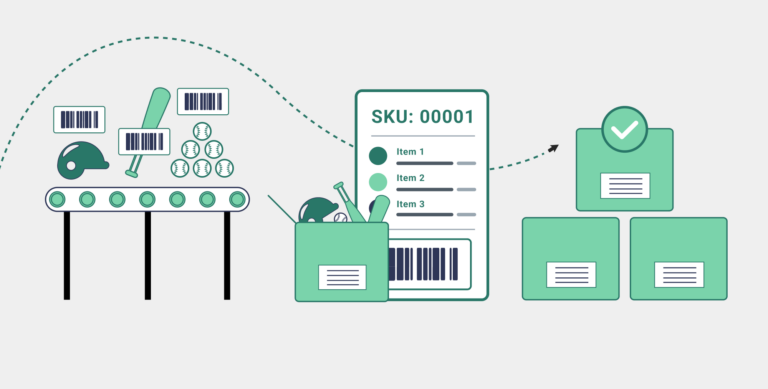
When you sell products that contain items bundled together, kits, or other items that consist of multiple items and SKUs, fulfillment can be challenging. ShipStation Product Bundles allow you to fulfill bundled products more efficiently by replacing the bundle SKU with its individual component SKUs. Component items then appear on the order within ShipStation, on pick lists, packing slips (if desired), and shipping confirmation emails. Multi-piece products are popular with customers and no longer have to be difficult to fulfill. They’re no longer a bundle wrapped in a headache for your warehouse team.
If you’re reviewing a pick list and only see the bundle’s SKU, workers may have to look at item notes, ask for help, run back to a computer to see which component SKUs are in each bundle, or even reach back out to a customer. With ShipStation, you can avoid these hiccups. With our Product Bundles, you can create new product records for your bundled items based on their component SKUs instead of the overall bundle SKU. This allows you to pick more effortlessly, track the stock levels of components in your warehouse, and better anticipate backorders or restocking. Currently, any ShipStation account on a Gold plan or higher can access this feature at no additional cost.
How ShipStation Product Bundles Work
If you sell bundled items or kits containing multiple component SKUs, your team needs product-level insight to quickly and efficiently deliver orders to your customers. Product Bundles help fulfill, ship, and track bundled items within ShipStation more thoroughly.
When a bundled product imports into ShipStation, you can create a new product record within ShipStation that contains each of the component SKUs. For instance, if your customer ordered a drum kit, you can specify the individual items that make it up. So instead of picking an order for an item called “drum kit pink,” you can see the individual items and their SKUs: “Bass Drum Pink, Hi-hat, crash cymbal, floor tom pink, high tom pink, etc.” All stock levels, tags, and any other parameters you have on these individual items can then be seen on the order level. For more information on how to set this up, read our support guide for bundled products.
Advantages of ShipStation Product Bundles
Because you configure them within ShipStation, Product Bundles work across multiple selling channels. So you don’t have to deal with restrictions based on different marketplaces, hosted carts, or anywhere else you sell products. When you enable Product Bundles, you can make them even more efficient with other ShipStation features and print labels up to 89% off retail rates thanks to ShipStation Carriers.
Track Components’ Inventory in ShipStation
ShipStation’s inventory tracking allows you to track stock levels for your products. Since bundles may contain items that are associated with other bundles or sold individually, tracking them can be tricky. In ShipStation, you can track component items and their SKUs and stay on top of order volume, out-of-stock items, and backorders.
Quicker Picking
Instead of viewing the bundled products’ SKUs, ShipStation lets you see the component items on pick lists. This makes for quicker order picking and fulfillment. If you need to pick multiple bundles at once, your warehouse can pick items across the board rather than just dealing with time-consuming order-level picking. Additionally, you can choose if you want to show the Product Bundle SKU or component SKUs on your packing lists.
Split Components into Multiple Shipments
Because ShipStation helps you to pick bundled items more quickly and efficiently, it also makes sense that you’d be able to ship items with more automations and customizations. One such way that ShipStation provides you a more customized shipping option for shipping bundled items is with split ship. If bundles contain large multi-item products, multiple packages, or are stored across multiple locations, you can avoid the headache of finding workarounds and simply create the shipments for each order within ShipStation’s Order Details page.
More Fulfillment Options
If you house inventory across multiple warehouses, utilize fulfillment services or 3PLs, fulfilling orders may require some workarounds. Not anymore! With ShipStation’s product bundles and split ship, you can split apart orders and have the appropriate party fulfill each component of an order.


