Top 5 Shipping Automation Rules to Save You Time & Money on Shipping
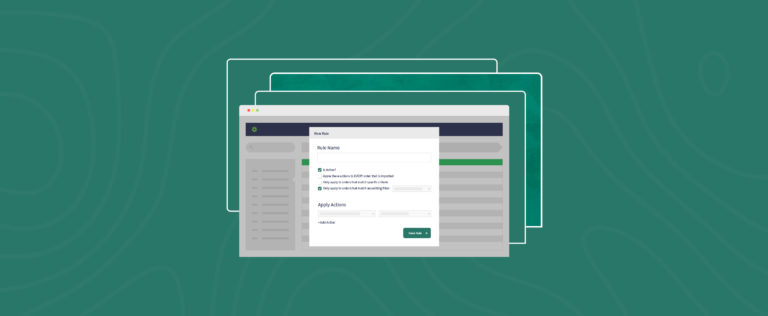
We know that most ecommerce retailers don’t have the luxury of a “one-size-fits-all” shipping process. Depending on where your package needs to ship, its weight, the customer-requested shipping speed, etc. you may need to adjust shipping settings or the fulfillment process for your order(s). These intricacies to online shipping are inevitable but often tedious and error-prone.
What if I told you ShipStation can automate almost any shipping-related task for your online store? It’s true! We’ve built automation rules—which are basically “If This, Then That” statements—into our app to help you get what you need done, without costing you a ton of grunt work and stressful mistakes.
What Are Automation Rules?
Shipping automation rules are actions that you want to apply to a set of orders that meet certain criteria. Here are some things you should know about ShipStation’s automation rules:
- Only apply to newly imported orders
- Take priority over Product Defaults and Service Mappings
- Rules are hierarchical in nature and can be written to overwrite each other given certain circumstances (rules can be re-arranged by moving them up or down in the menu)
- The activity tab on an order shows you which automation rules have applied to each order
- Automation rules are different from settings, where you can choose settings for Customs Forms, default packing slips and more
Itching to get started? Here are five automation rules you can put to work now to save you time and money on shipping. Each rule begins with navigating to Settings and then Automation Rules in your account. Once there, click Create a Rule, and set them up as you see in the screenshots below.
Use First Class Mail for Shipments Under One Pound
USPS First Class Mail is the most commonly used shipping service for parcels weighing under 16 ounces. This is something that all US-based accounts can and should set up. There will likely be circumstances when you want to use other services. Luckily, if you have criteria for specific parcels weighing under a pound, you can set those up too. Just be sure to put it below this automation rule in the list.
- Criteria:
- Weight = Is Less Than 16 ounces
- Country = United States
- Action:
- Set Carrier/Service/Package = USPS First Class Mail/Package
Choose a default international shipping settings
Having a plan for international orders is a good way to take out a lot of guesswork. This is a situation where USPS Priority Mail International is used as the default for parcels weighing over 4lbs. 4 oz. For lighter parcels, you may want to use First Class Mail International. However, it can be quite slow depending on the destination. So those orders may require a bit more investigation.
- Criteria:
- Country ≠ United States
- Weight = Over 4 lbs. 4 oz.
- Action:
- Set Carrier/Service/Package = USPS Priority Mail Int’l/Package
(This could be whatever you wish to use to ship your packages, we’ve just used Priority Mail here as an example. )
- Set Carrier/Service/Package = USPS Priority Mail Int’l/Package
How to Insure Orders
Depending on the services you use, insurance is provided up to a certain amount. For instance, First Class Mail doesn’t have coverage. However, Priority Mail covers loss or damages for orders valued at up to $50. If you wish to include coverage for your orders—in this case we used Shipsurance as the provider—this is what you would need to select.
- Criteria:
- Order Total ≥ $50
- Weight = is more than 16 ounces
- Action:
- Insure the Package with Shipsurance
Use Certain Shipping Service for Specific Weight Range
Priority Mail is a good option for lightweight parcels weighing up to about 5 lbs. Particularly for closer shipping zones. In this example, we are using USPS Priority Mail. However, you can use our rate calculator to find which services work best for your orders. Other examples may have you finding that UPS Ground, for instance, is better for parcels weighing between 3–15 lbs.
- Criteria:
- Weight = Over 1 lb
- Weight = Less Than 5 lbs*
- USPS Zone = Is less than 6
- Action:
- Set Carrier/Service/Package = USPS Priority Mail/Package
Use Checkout Rates
Shipping can be expensive and time-consuming. Automating the process for both you and your customers can increase cart conversions and keep costs down. Frequently, you or the customer are going to end up overpaying. However, there are options to make charging for shipping fairer. If you sell on BigCommerce, Shopify, Wix, or Magento you can expose and adjust live carrier rates for your customers to see in checkout. Because ShipStation offers discounted rates, you can choose to pass these discounts on to your customers at checkout. Or, you can adjust the cost to reflect any additional handling fees. Click here to find out more.
Conclusion
These five rules can start saving you time and money today. They’re basic examples of the kinds of things you could set up for your orders. ShipStation’s automated shipping software is extremely useful to making the shipping process run smoothly. Automation can be used for all sorts of occasions such as for the holiday rush. You can get more detailed information on automation rules and more on our knowledge base.
To find out how much time and money ShipStation’s automation and discounted rates can save, you sign up for your free 30-day trial of ShipStation now!


