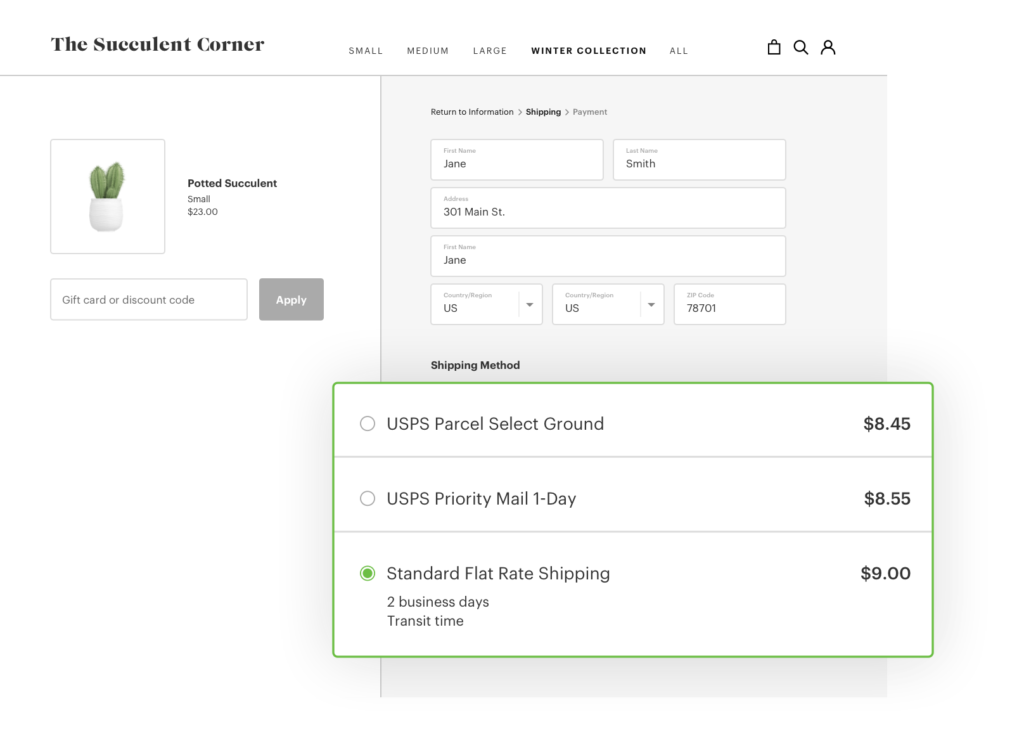Rates can vary depending on what you’re shipping and where. ShipStation has an option to let you customize the delivery options your customers see in checkout. Display and adjust live shipping rates to create the best delivery options in checkout.
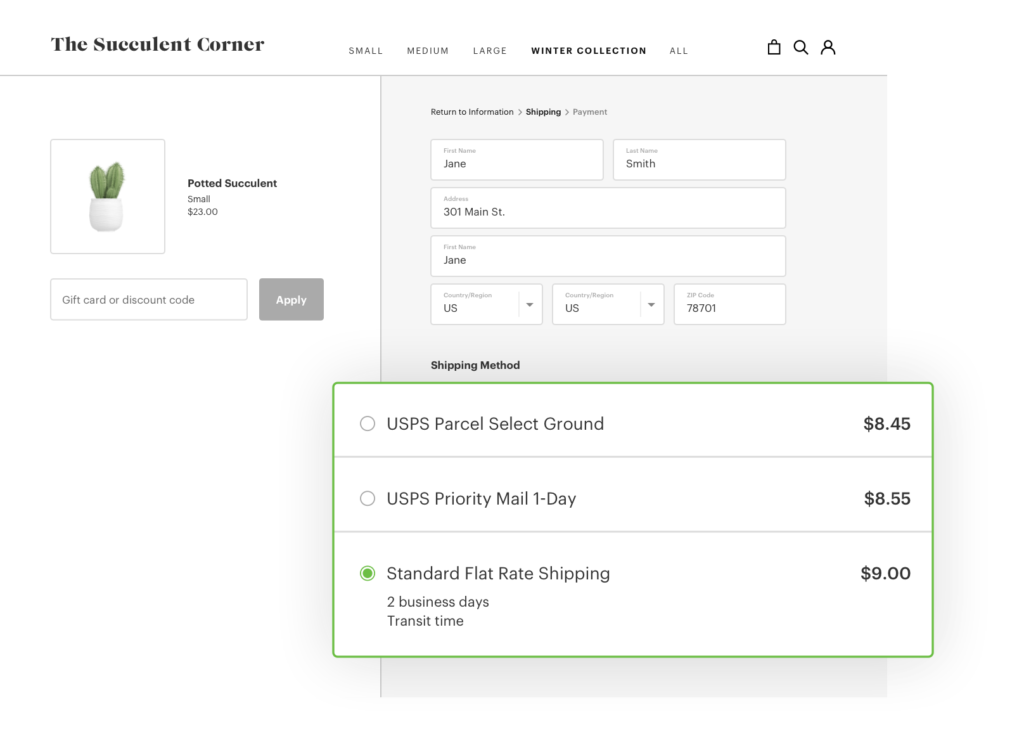
HOW CHECKOUT RATES WORK
STEP I
Log into ShipStation and create as many shipping options as you need. Add the carriers and services you want to include, then select if you want the rate to be live or preset.
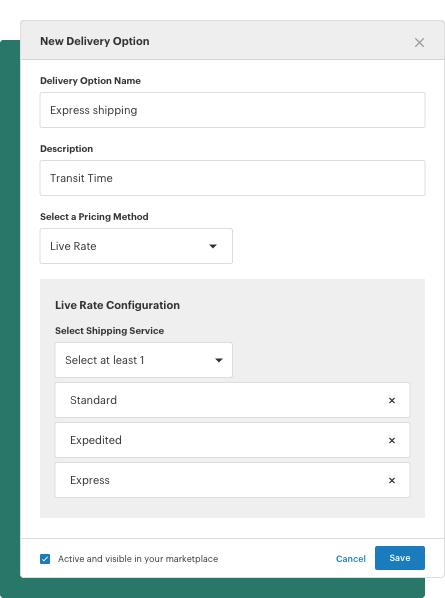
STEP II
Thanks to our API capabilities, we can instantly confirm your rates with carriers, and make sure they display at checkout.
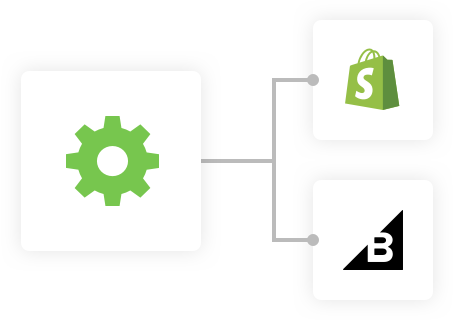
STEP III
Checkout is now easier than ever! You can also adjust the rates at any time – the power is yours.