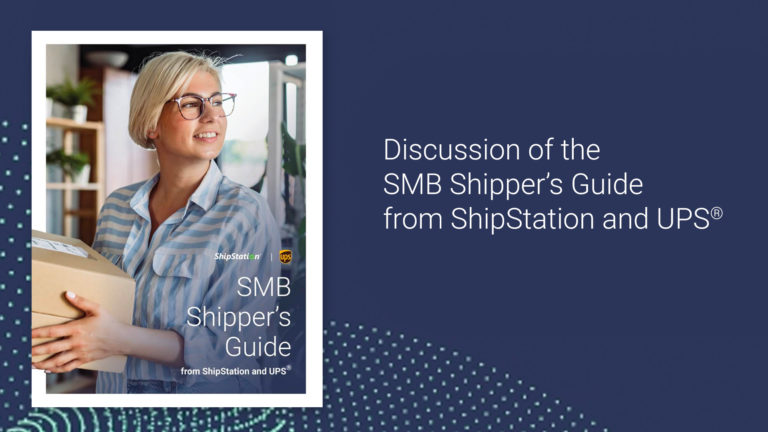ShipStation 101

Join us On-Demand!
The following is a collection of instructional webinars to help brand new ShipStation users get started.
Account Setup
This webinar is 37 minutes long. It includes a tour of the ShipStation interface and a walkthrough of the four main ShipStation setup steps:
- Connecting online stores
- Connecting postage accounts
- Setting up shipping labels
- Adding Ship From locations
Please feel free to use the video chapter markers to jump to the topics you are most interested in.
Importing Orders
This webinar is 14 minutes long. It includes demonstrations of:
- importing orders from online stores
- creating manual orders in ShipStation
- importing .csv files with order information
Please feel free to use the video chapter markers to jump to the topics you are most interested in.
Creating Shipments
This webinar is 37 minutes long. It includes demonstrations of:
- Configuring shipments
- Creating labels
- Splitting shipments
- Shipping presets
- Batches
- Multi-package shipments
- Using the rate calculator to create labels
- Return labels
Please feel free to use the video chapter markers to jump to the topics you are most interested in.
After You’ve Created Labels (Printing & tracking shipments)
This webinar is 29 minutes long. It includes demonstrations of:
- Printing labels
- ShipStation Connect (ShipStation’s printing app)
- Voiding labels
- Tracking shipments
- Exporting shipment reports
- End of day forms & closing out shipments
- Scheduling pickups with your shipping carrier
Please feel free to use the video chapter markers to jump to the topics you are most interested in.